





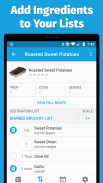


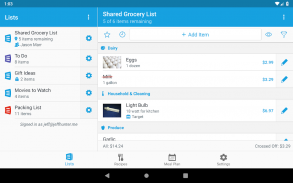
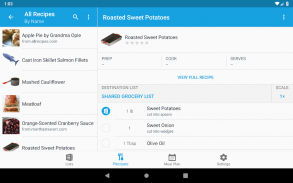



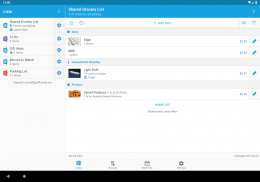
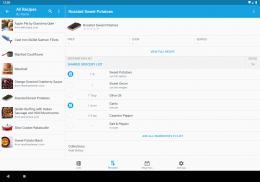
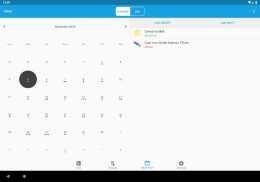


AnyList
Grocery Shopping List

AnyList: Grocery Shopping List介绍
厌倦了杂乱无章的购物之旅,总是问“晚餐吃什么?”别再纠结于凌乱的纸质清单和无休止的短信了。AnyList 是专为忙碌的家庭、情侣以及任何想要更明智地购物并简化每周膳食计划的人士打造的首选应用。
终于,一个始终同步的购物清单、一个随时可随身携带的食谱盒以及一个人人可见的膳食计划,就这么简单!这就是您梦寐以求的井然有序的安排。
数百万用户信赖。它曾登上《纽约时报》、《好管家》和《The Kitchn》,并被 Apple 评为“十大必备应用”之一。
“帮我节省了大量时间、金钱和精力”——Patty Catalano,《The Kitchn》
“为购物清单应用树立了标杆”——AppStorm
“简洁直观”——Lifehacker
----
轻松一起购物
立即与您的伴侣或室友分享您的购物清单。购物时实时查看商品的勾选情况——无需重复购买!
• 数秒内创建清单:我们的智能自动完成功能会在您输入时推荐商品。
• 不错过任何商品:使用我们的小部件将清单添加到主屏幕,或使用 Alexa 通过语音添加商品。
• 按您的方式购物:清单会自动分类(农产品、乳制品、熟食等),并可重新排列以匹配您商店的布局,从而节省您的时间和步骤。
• 每次都找到完美商品:添加品牌、数量甚至照片的备注,确保您买到心仪的商品。
您完整的食谱和膳食计划中心
无需再翻阅食谱书和浏览器标签页。将所有您喜爱的食谱集中整理,只需轻轻一点即可将其转换为购物清单。
• 快速导入:直接从您喜爱的博客和网站保存食谱。
• 规划您的一周:在膳食计划日历上将食谱分配到日期。了解您做什么以及何时做。
• 即时购物清单:一次性将食谱中的所有食材添加到您的购物清单中。
立即免费下载,改变您的购物和膳食计划!
解锁 AnyList Complete 的全部功能
准备好将您的组织提升到新的水平了吗?升级到 AnyList Complete,享受极致的家庭管理体验:
• 桌面和手表上的 AnyList:在您的 Mac、PC 和 Apple Watch 上访问您的清单和食谱。
• 膳食计划日历:这是规划家庭一周膳食并创建完美协调的购物清单的最简单方法。
• 从网络导入食谱:直接从数千个食谱博客和网站保存食谱。
• 为商品和食谱添加照片:通过添加您需要的确切商品的照片,消除在商店的困惑。
• 坚持您的预算:购物时添加商品价格以查看您的累计总额。
• 高级商店功能:将商品分配到特定商店,创建基于位置的提醒,并即时筛选您的清单。
• 更多精彩:食谱缩放、清单主题、密码锁定和文件夹。
加入数百万让购物和膳食计划轻松无忧的用户。立即获取 AnyList!
查看所有可用功能列表,请访问我们的网站:anylist.com/features
如有疑问?我们期待您的反馈:team@anylist.com
AnyList 包含来自 icons8.com 的图标。


























